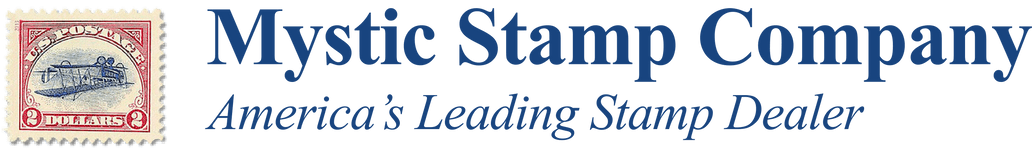How to Use Mystic’s Mount-Sizing Guide
- Click below to open guide in PDF format.
- Click the print button.
- Make sure to select portrait orientation and “actual size” or “100%” on print menu.
- Print guide onto 8.5″ x 11″ paper.
- Place Penny on picture.
- If penny fits perfectly, use the guide. If not, double check print options in step #3 and print again.